I needed to quickly setup a machine that would be available on our private Tailscale network, allowing us to work with it. The goal was simply to be able to create and operate on virtual machines created on this server.
Time was short, so here’s a little receipe :
Note
If you don’t have Tailscale, you can set it up for free
Setup
- Add your machine to tailscale network. It should be accessible at least on 8443 and 22 port.
- Deactivate hibernate to keep laptop running all the time ( in this case my machine is a laptop :) ) :
systemctl unmask sleep.target suspend.target hibernate.target hybrid-sleep.target - install guacamole with docker and docker-compose : https://github.com/boschkundendienst/guacamole-docker-compose
- install
virt-managerwith apt, and don’t forget to add user : sudo usermod -a -G libvirt $USER - install
xrdpwith apt - go to apache guacamole from your browser, and add entry for local RDP
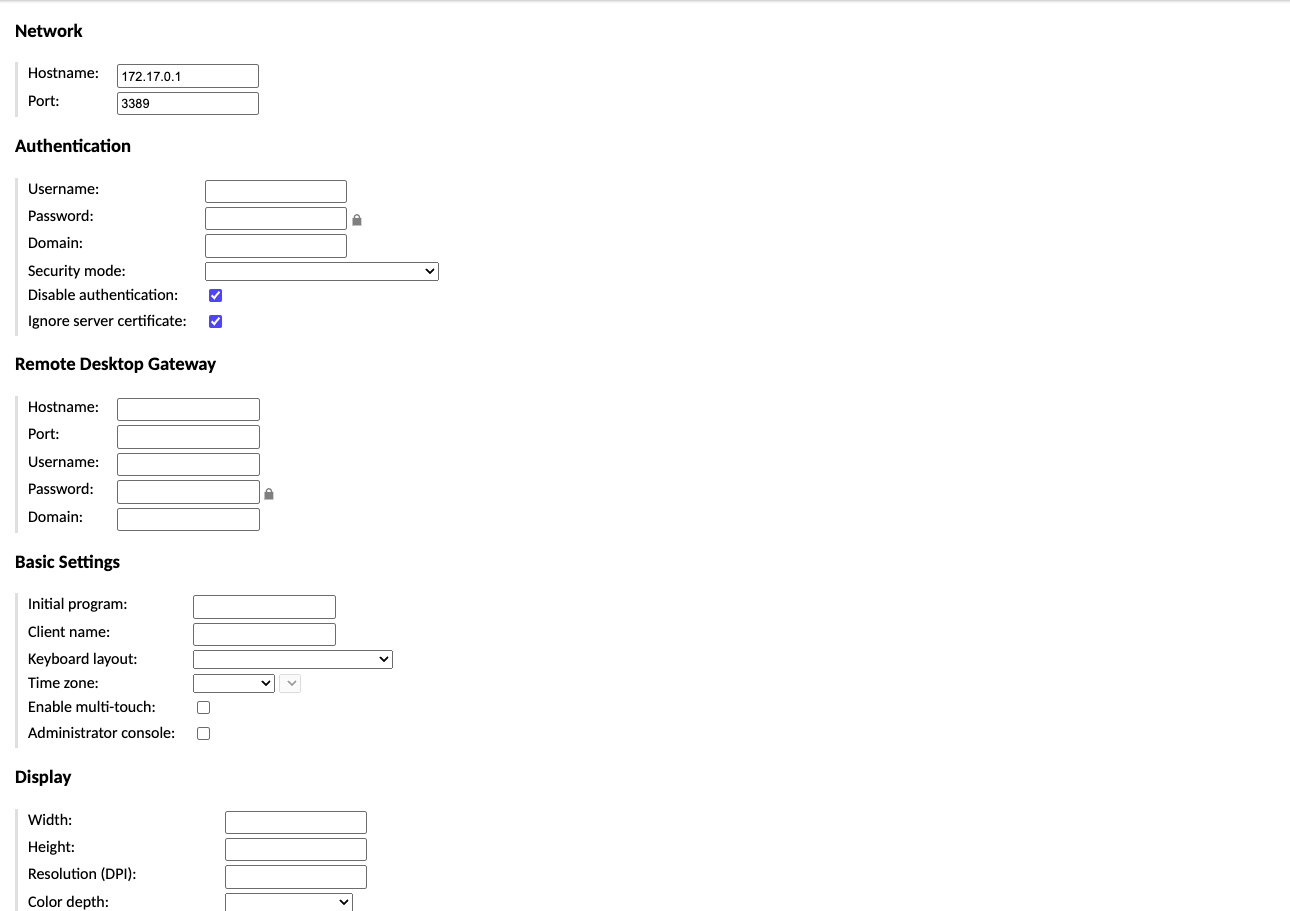
configure tailscale ssh : https://tailscale.com/kb/1193/tailscale-ssh
and finally, change the passwords :)
Connecting to dev machine
- ssh with
tailscale ssh user@dev-machine - RDP for GUI access from https://dev-machine:8443 . Ignore the cert issue, it’s default guacamole cert.